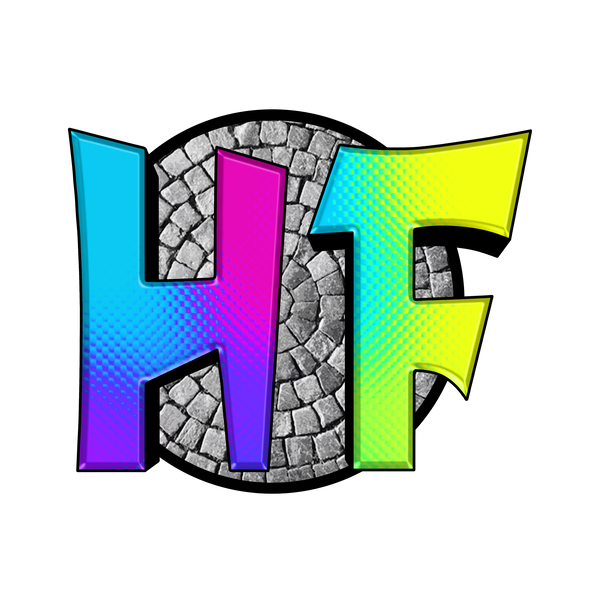Windows Troubleshooting
Nothing Happens when I Run HueForge
This is generally caused by a Graphics Card that is incapable of running HueForge due to age or a missing driver.
Open Device Manager and confirm that you have the correct video driver install for your GPU and it isn't running with the Windows Basic Graphics default driver.
If you have a discrete AMD or Nvidia GPU but this is happening, it is likely that Windows did not select this GPU when starting HueForge.
To force Windows to use your GPU, follow these steps -
- From Start Icon, type "Graphics Settings" and Click the results from System Settings.
- Click Desktop App.
- Browse your application. ...
- Clickon the application name/icon.
- Click Options.
- Set the application to your preferred GPU.
- Click save.
For very old Intel HD 3000 built-in graphics with Nvidia 5XXm GPUs, sometimes you have to actually disable the Intel HD 3000 in your Device Manager to get it to allow the Nvidia GPU to work.
Missing msvc140.dll and others
This normally happens on a new computer or a fresh reinstallation of Windows.
You need to install the Microsoft Redistributable in the folder of the same name included with your HueForge installation. You may also get it directly from Microsoft
Missing Qt6OpenGL.dll
This normally occurs because you have moved the HueForge application onto your desktop instead of creating a shortcut. The HueForge application needs to be in the folder with the dll files it comes with.
Instead of moving HueForge, either run it from the folder and Pin it to your Taskbar, or right click (More Options on Windows 11) and choose Create Shortcut. Then more the shortcut to the desktop.
Missing Qt6OpenGLWidgets.dll
You likely have not extracted HueForge from the zip file it came in. Windows lets you navigate into zip files, but when you try to run the HueForge application, it cannot find it's DLLs.
Right click on HueForge_Windows_vX.X.X.zip and chose Extract All. Select where you would like to extract it (your choice) and once extracted, go into that folder and run the HueForge Application.