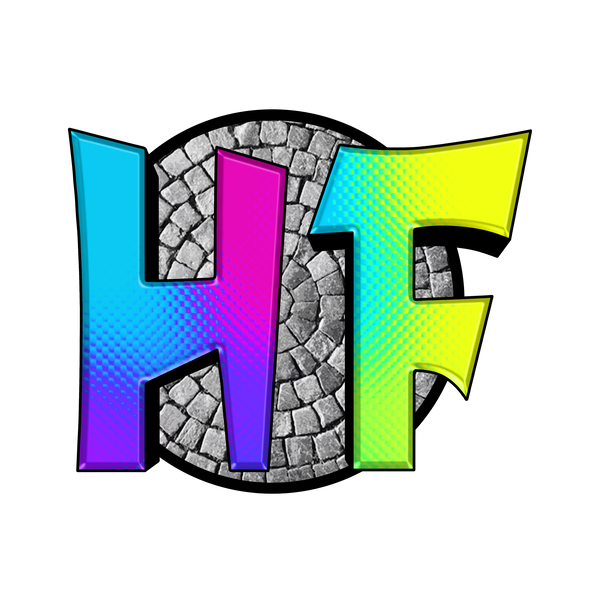HueForge is software which allows you to create detailed multi-color 3D Prints using only Swap-by-Layer through a process we call Filament Painting.

It isn't a slicer or a painting program. HueForge generates a model file for you, and then using the sliders you see on the bottom of the image, and the magic of Transmission Distance, predicts what your final print will look like after printing. After you are happy with how it should look, it will export a text file giving you the layer heights at which you should set up your colors swaps. While an automatic filament changer is nice, many images have just a 3-4 colors swaps and can easily be managed by hand. Try a print before you buy and make sure your printer is set up properly for layer swaps.
What is Transmission Distance
Transmission Distance (also known as TD) is a measure of how much light filament lets through. At the most basic, it is the thickness of solid filament through which light penetrates. (in the end it is more nuanced than this, but this is a good place to start) Why do we care? Because the TD of a filament is directly related to how well it allows underlying colors to show through. If all filaments had a TD of 0 (no light ever came through) then there would be no use case for HueForge and your slicer would show exactly what your end result would be.
But that is not the case. Filaments have varying levels of opacity (a very opaque filament has a low TD. A very translucent filament has a high TD). All the factors controlling the TD aren't yet know, but pigment types and percentages are certainly factors.
This means that what you see in HueForge is very unlikely to look like what you see in your slicer. This can be very alarming at first, but if the Slicer did this correctly, HueForge wouldn't be needed. HueForge can tell you what the slicer will look like. If you click and hold down your mousewheel, it will show you what the slicer view looks like.

This difference is all because of the different filament TDs. If you look above the colored sliders, you can see a number, that number is the TD. You will notice that the black sliders have very low TDs, they are almost universally very opaque. The other colors vary with some of the white sliders having very high 10mm TD values. But the last one has only a 1.5mm TD. Different filaments made in different ways have varying TD values even when they are the "same color".
Filament Library
HueForge already has a large library of filaments from vendors such as Polymaker, Bambu Labs, IIID Max, and SUNLU. More filaments are coming regularly and can be added without waiting for a new release. Over time, your ability to control the filaments you want to see will be improved as well as searching and sorting controls.
Early Access
HueForge is in Early Access. What does this mean? It means there are still quite a few bugs and that you may have to work around them for some time before they are patched. Qualify of Life/BugFixes have to be weighed against new features and limited developer time. Knowing this would be the case, the price of HueForge has been set low to reward those who want to support innovative software early. The price will go up over time and new features are added and application reliability improves.
Getting Started With HueForge