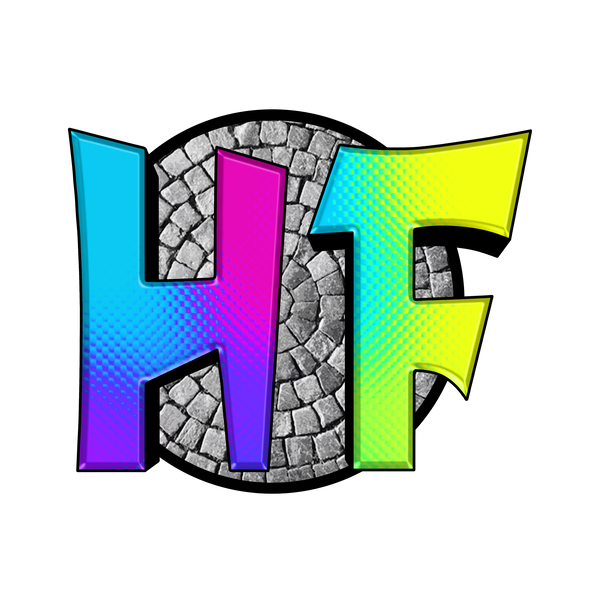Computer Requirements
-
Apple
MacOS 12-26.x. In order to be compatible with MacOS 26, 11 had to be removed unfortunately.
If your Mac will run 12+, it will run HueForge.
-
Windows
Windows 10/11 (no, Windows 7 and 8 won't work)
GPU - You must have a Discrete GPU less than 10 years old, or a built-in GPU from the past 5 years.
A GeForce 550m will work but the Intel card with it needs to be disabled.
Any modern card will work as will any modern built-in like the Intel Iris and AMD APUsv0.7.1+ requires up-to-date AMD video Drivers on AMD systems to function properly.
-
Linux x64
Your system must support GLIBC 2.35 or newer. ARM 64 Linux is not supported.
An AppImage is on the Download page and has been tested with Arch, Ubuntu, Mint, and Fedora Core and runs with a few minor graphical issues. Consider this a beta build but it seems to be fully functional.
Printer Requirements
-
3D Printer Specs
You must be able to pause and swap filament during a print. Before buying HueForge, I suggest testing with a print like this to ensure you know how to set up a print and that your printer will support it.
If your printer cannot support pause/swap (M600 is the default, but M0 will work as long as you can swap the filament) out-of-the-box, it is very likely that it's firmware can be updated to do so.
-
Recommended
Direct Drive is HIGHLY recommended, but is not strictly necessary. If you have an AMS or MMU (or Toolchanger) these will of course work as well and automate the swapping, though you will still need to set up the Filament Changes in the slicer yourself.