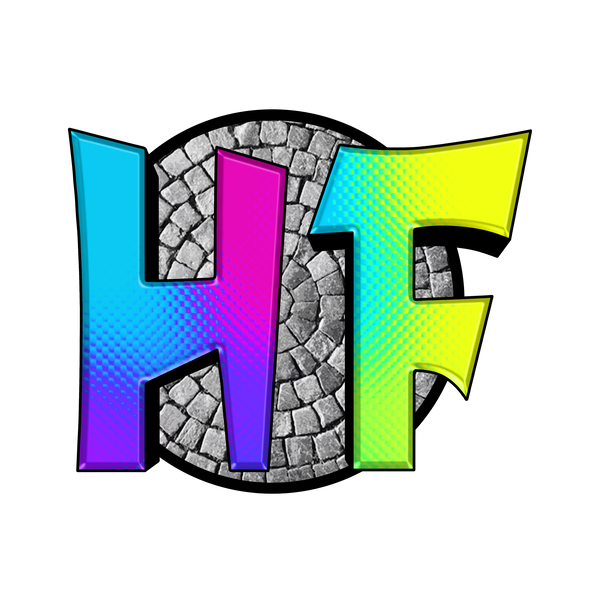After months of work, two releases came out on August 8th.
The first is a bugfix release and fixes a variety of issues people experienced with v0.7.2. (Release Notes are on the Devlog and I make announcements there as well so a free subscription will help you keep up to date).
The bigger news is the release of the first public beta of v0.8.0 which contains Color Match. Beta Access is one of the features listed under Commercial versions of HueForge and as such, it is limited to Commercial backers. They get early access, but with less documentation and more bugs! (I've already seen multiple bug reports of crashes and unexpected behaviors)
Color Match is a big step forward for HueForge, allowing the user to control where colors in the image are stacked. This control is added by way of a new Mesh Core which is added next to the existing Color Core. The user doesn't need to worry about how many colors are on the Mesh Core, because you don't print those colors, they simply define how the colors in the image are mapped in height in the mesh.

The Color Core acts exactly as before, allowing you to put your filaments in an order generating the image.
One negative of Color Match is that it is going to tax lower end systems significantly more. If your system is barely getting by (Intel UHD 6xx Graphics etc) expect Color Match to be slower than you are used to when you are manipulating the Mesh Core. (It should be exactly the same on the Color Core). You can mitigate this by using the Dot Product CM algorithm and reducing the image size until you have colors where you want them in the Mesh Core.
I am committed to recording and putting out more videos on Color Match as soon as I have free time, but there are two at the HueForging YouTube Channel to get you started.