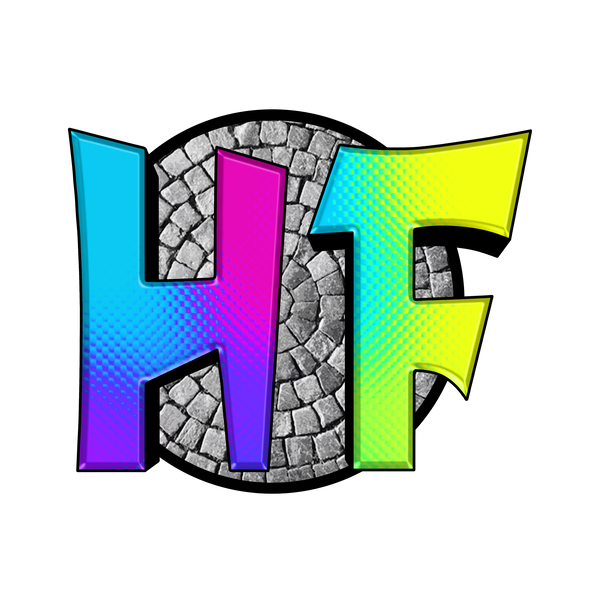UPDATE: The old "Rebuy" process is no longer necessary.
Just go to your account page and click on your order and there should be a download button there (like in the screenshot below). If there isn't please contact me with your order number and I'll get it sorted out.